EventSub Editor Helper
Twitcher includes a convenient visual tool within the editor designed to simplify the process of configuring Twitch EventSub subscriptions for your project.
Instead of manually referencing Twitch documentation for every parameter, this helper allows you to:
- Browse Available Subscriptions: Easily see a list of the different EventSub subscription types supported by Twitch.
- Understand Requirements: Selecting a subscription type instantly shows you the specific
conditionparameters required for that event (e.g.,broadcaster_user_id,user_id). This helps ensure you provide the necessary information for a subscription to be valid. - Access Official Docs Quickly: Provides direct links to the relevant page on the official Twitch Developer documentation for comprehensive details about each subscription type, versioning, and payload structure.
- Streamline Configuration: Helps you add the necessary subscriptions correctly (likely by modifying the properties of an associated
TwitchEventsubnode or resource directly within the Godot Inspector).
This significantly speeds up the setup process and reduces the chance of errors when defining which Twitch events your application needs to listen to.
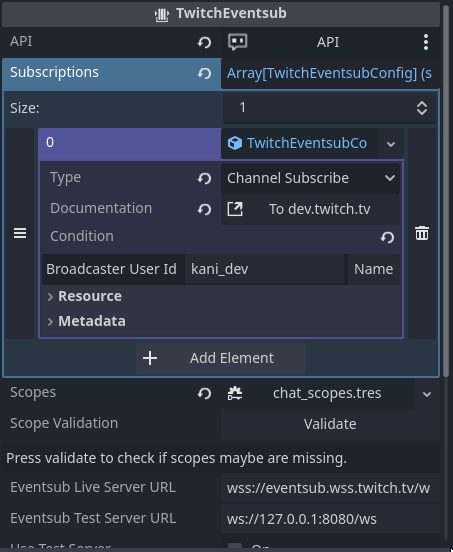 (Caption: Using the EventSub Editor Helper to browse types, view conditions, and access documentation)
(Caption: Using the EventSub Editor Helper to browse types, view conditions, and access documentation)
Scope Validation Helper
In addition to the selector, Twitcher includes a basic validation feature to help identify potential scope issues, particularly concerning EventSub subscriptions.
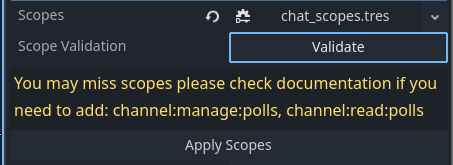
- Context: This validation typically checks the configuration of your
TwitchEventsubnode. - Function: It attempts to correlate the EventSub subscriptions you intend to use with the scopes you have selected in your
OAuthScopesresource. If it detects a potential mismatch (e.g., trying to subscribe to an event without a necessary scope), it displays a hint. - Limitations: Please be aware that this validation is a helper and not perfect. Due to the complexity and occasional ambiguities in Twitch's documentation regarding scope requirements (especially for events requiring one of several possible scopes, like
channel.moderate), the validation might sometimes suggest more scopes than are strictly necessary for a specific combination. However, it aims to err on the side of caution, ensuring you don't have too few scopes enabled.
Always treat this validation as a helpful guide, but double-check the official Twitch documentation for definitive scope requirements for the specific API calls and EventSub subscriptions your application relies on.